If you want to keep your Facebook ID in safe and secure from hacking, Carefully read the following steps and instruction and stay free. Here is the Top 10 Most Important Facebook Security Tips.
1. Enable Secure Browsing:
Facebook now applies SSL encryption (https--Hypertext Transfer Protocol Secure) to all browsing done on the site, and it is strongly recommended if you use public computers or access points, such as at coffee shops, airports or libraries.
 If you don't already have this turned on, here's how to do it: Go to your Account Settings. Click the Security icon on the left and select Secure Browsing * Edit. Put a check mark in the box next to “Browse Facebook on a secure connection (https) when possible.” Click Save Changes, and you’re done.
If you don't already have this turned on, here's how to do it: Go to your Account Settings. Click the Security icon on the left and select Secure Browsing * Edit. Put a check mark in the box next to “Browse Facebook on a secure connection (https) when possible.” Click Save Changes, and you’re done.
2. Turn on Login Notifications
This will alert you when your Facebook account has been accessed from a new device. Follow the same steps as above, only select the next item on the list. If somebody who isn’t you is accessing your account, you’ll get an e-mail.
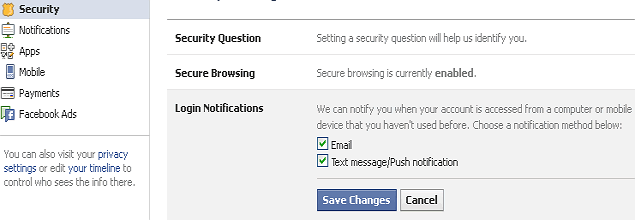 If you don't already have this turned on, here's how to do it: Go to your Account Settings. Click the Security icon on the left and select Secure Browsing * Edit. Put the check marks in the box next to “Email and Text message/Push notification” Click Save Changes, and you’re done.
If you don't already have this turned on, here's how to do it: Go to your Account Settings. Click the Security icon on the left and select Secure Browsing * Edit. Put the check marks in the box next to “Email and Text message/Push notification” Click Save Changes, and you’re done.
3. Use App Passwords:
In the past, rogue Facebook apps have spammed users and hijacked accounts. Facebook has since put a number of safety protocols, such as App Passwords, in place to better vet their apps and ensure security.

 App passwords are one-time passwords you use to log into your apps, without needing to enter your Facebook password. To get an app password, go to your Account Settings, then select the Security tab. Click "Edit" next to App Passwords, then follow the prompts.
App passwords are one-time passwords you use to log into your apps, without needing to enter your Facebook password. To get an app password, go to your Account Settings, then select the Security tab. Click "Edit" next to App Passwords, then follow the prompts.
Guide also recommends carefully reviewing the permissions granted to Facebook apps before you install and use them.
"Applications may use a number of permissions. Because of this, it is best to limit your applications to those that you actually use and have a level of trust for," he says.
Specifically, Guide recommends paying careful attention to which applications have the ability to write on your wall or message friends, as this could be used to propagate something malicious. Also, check to see what information the application is able to access about you and what content it can read--for example your wall, posts and photos.
4. Be Wary of Information You Share:
The information you share in your profile may seem harmless, but particular pieces are popular "ins" with hackers. Take, for example, your birthday. This piece of data, Guide says, is sometimes used in security questions. Disclosing it at will could put you at risk.
Geide also recommends opting out of the feature that lets you--and your friends--check you into places. Here's how to find this setting:
Navigate to your Privacy Settings page and click "Edit Settings" next to "How Tags Work."

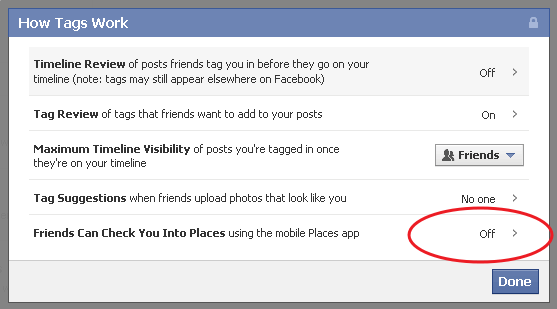 Hackers use your location data not just for physical-world attacks such as stalking and robbery, but for social-engineering attacks, too. One example of this: messaging you to say, "Hey, I met you at XYZ conference last week," in order to obtain more information or promote a malicious link.
Hackers use your location data not just for physical-world attacks such as stalking and robbery, but for social-engineering attacks, too. One example of this: messaging you to say, "Hey, I met you at XYZ conference last week," in order to obtain more information or promote a malicious link.
5. Change your password early and often:
Yes, I usually ignore this too. But if you get alerts about somebody accessing your account who isn’t you, or see weird posts and messages on your Facebook page that you didn’t put there, odds are good somebody hacked or guessed your password. First step in the recovery process is to change your password ASAP. Follow the usual advice about using upper/lower case letters, numbers, oddball characters, etc. Yes, it’s annoying, but it’s also just as annoying to hackers, and that’s the point.
One caveat on the above: If somebody’s already hacked your email account, they’ll also be getting all your password recovery emails. So you’d better secure that first, following the same steps.
6. Do not fall for the Remove Facebook Timeline scam: Never try to install in apps to remove your timeline. Its nothing but a way to get your personal information. Clicking “Continue” or “Like” on that one could allow the scammer to hijack your account. If you see an alarming message in somebody’s Facebook status updates, visit Snopes.com or just Google it and check it out before buttering it all over your page too. Odds are it isn’t what you think.
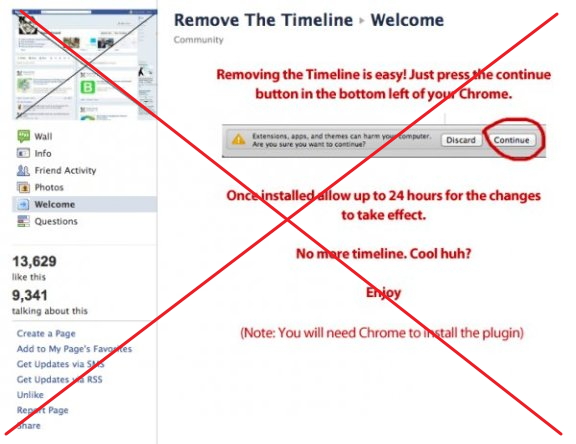
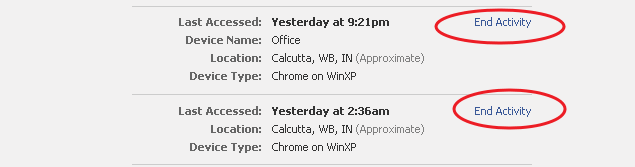
Be Safe and enjoy your Facebooking............
Source: www.softechguru.com
1. Enable Secure Browsing:
Facebook now applies SSL encryption (https--Hypertext Transfer Protocol Secure) to all browsing done on the site, and it is strongly recommended if you use public computers or access points, such as at coffee shops, airports or libraries.

2. Turn on Login Notifications
This will alert you when your Facebook account has been accessed from a new device. Follow the same steps as above, only select the next item on the list. If somebody who isn’t you is accessing your account, you’ll get an e-mail.
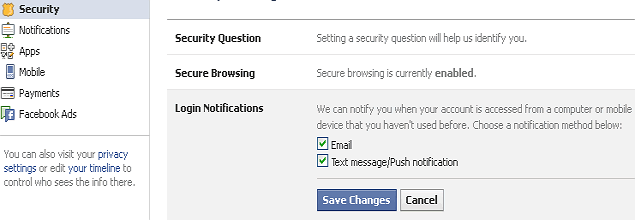
3. Use App Passwords:
In the past, rogue Facebook apps have spammed users and hijacked accounts. Facebook has since put a number of safety protocols, such as App Passwords, in place to better vet their apps and ensure security.


Guide also recommends carefully reviewing the permissions granted to Facebook apps before you install and use them.
"Applications may use a number of permissions. Because of this, it is best to limit your applications to those that you actually use and have a level of trust for," he says.
Specifically, Guide recommends paying careful attention to which applications have the ability to write on your wall or message friends, as this could be used to propagate something malicious. Also, check to see what information the application is able to access about you and what content it can read--for example your wall, posts and photos.
4. Be Wary of Information You Share:
The information you share in your profile may seem harmless, but particular pieces are popular "ins" with hackers. Take, for example, your birthday. This piece of data, Guide says, is sometimes used in security questions. Disclosing it at will could put you at risk.
Geide also recommends opting out of the feature that lets you--and your friends--check you into places. Here's how to find this setting:
Navigate to your Privacy Settings page and click "Edit Settings" next to "How Tags Work."

Then turn it "Off".
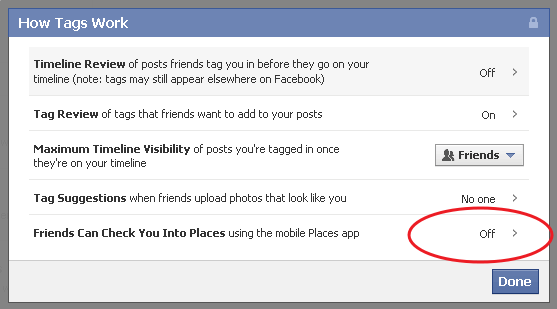
5. Change your password early and often:
Yes, I usually ignore this too. But if you get alerts about somebody accessing your account who isn’t you, or see weird posts and messages on your Facebook page that you didn’t put there, odds are good somebody hacked or guessed your password. First step in the recovery process is to change your password ASAP. Follow the usual advice about using upper/lower case letters, numbers, oddball characters, etc. Yes, it’s annoying, but it’s also just as annoying to hackers, and that’s the point.
One caveat on the above: If somebody’s already hacked your email account, they’ll also be getting all your password recovery emails. So you’d better secure that first, following the same steps.
6. Do not fall for the Remove Facebook Timeline scam: Never try to install in apps to remove your timeline. Its nothing but a way to get your personal information. Clicking “Continue” or “Like” on that one could allow the scammer to hijack your account. If you see an alarming message in somebody’s Facebook status updates, visit Snopes.com or just Google it and check it out before buttering it all over your page too. Odds are it isn’t what you think.
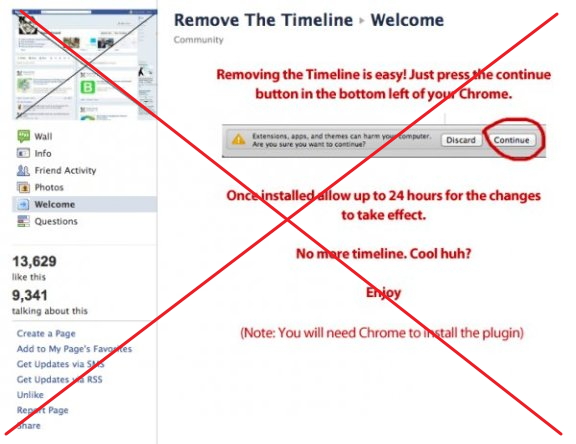
7. 4. Log Out of Facebook When You're Done:
When you're finished browsing Facebook, be sure you log out. This will prevent threats, such as 'Likejacking,' that leverage logged-in sessions to Facebook.
Likejacking is a form of clickjacking, or the malicious technique of tricking users into posting a status update for a site they did not intentionally mean to "like." After clicking the link, users were asked to "click here to continue." The following page contained a clickjacking worm that posted content to the users' walls.
8. Don't allow "Remember Password" in your browser at public computer:
Its a different kind of hack, you can say its a Offline Hack. You are thinking I'm secure because I have logged out. But the remembered username password cab be retrieved from the browser. Then your account will be accessed by the person. So beware of it.
If its happened or you for got to sign out, then you can log out remotely. From your Account Settings page, click the "Security" tab on the left. Select "Edit" next to Active Sessions.
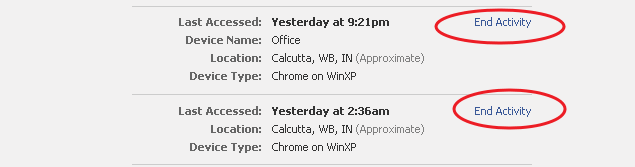
The above information will show you where you're logged in on other devices, when you last accessed it and the device. To log out of any of the sessions, just click "End Activity."
9. Avoid to use unnecessary Apps: Try to avoid to use untrusted or third party apps to get funny. This funny can be a cause of your lost account. Because when allow to access, they can access your personal information like email id, It can help to hackers to hack your Facebook Id.
10. Be Smart and Don't click and Suspicious link:
Use good quality security software – anti-virus, anti-malware to protect from key-logger or remote access Trojan (RAT). If you find any suspicious link or Naked or porn video link on your wall or timeline, Don't be greedy or no need to experiment, just delete it.
Be Safe and enjoy your Facebooking............
Source: www.softechguru.com







